Can I create a copy of my saved data on the Nintendo 3DS?
Copies of saved data can NOT be created from the following games or applications:
- Games stored on cards (ie physical games you buy in store)
- Built-in games such as Face Raiders
- Downloadable games that do not support copy function
Not all downloadable games support the copy function. Nevertheless, you can still create a copy of the save data when you delete a game from Software Management in System Settings (but only then). Saving data from Game Boy Advance games cannot be copied, even if you delete the game.
Summary
- All downloadable games do not support the save file copy function (at times other than deleting the game)
- You can copy the save file for ALL downloadable games, but only when deleting them (does not apply to Game Boy Advance games)
How to copy save files
- Select the game or application whose save file you want to copy
- Tap the arrow at the bottom of the touch screen, the one that appears next to "Manual" and "Open" (if there is no arrow, the game / program's save file cannot be copied)
- Tap "Save Data Backup"
- If you have multiple copies of the same savings data, you can now choose to overwrite any of them. Otherwise, just tap "Create" and it's done!
How to recover copied save data
- Tap "System Settings" in the main menu and then "Data Management"
- Tap "Nintendo 3DS" and then "Save Data Backup"
- Tap "Restore" to get the list of all saved files you have copied
- Select a save file, then tap "OK"
NOTE! When you choose to restore the save data from here, the current save data you have in the game is overwritten! So think carefully before you do this so that you do not delete the current savings data you really want to keep. When the save data is overwritten in this way, it cannot be restored!
How to delete copied save data
- Tap "System Settings" in the main menu and then "Data Management"
- Tap "Nintendo 3DS" and then "Save Data Backup"
- Tap "Delete" and you will see the list of all saved files you have copied
- Select a save file, then tap "OK"
NOTE! The savings data you delete from here cannot be recovered! However, it is not the same save data as the current save data you have in the game. If you delete saved data that you have copied, the current saved data in the game will not be affected - these are completely different files!


 Fire Emblem Collection
Fire Emblem Collection Kirby Collection
Kirby Collection Metroid Collection
Metroid Collection Splatoon Collection
Splatoon Collection
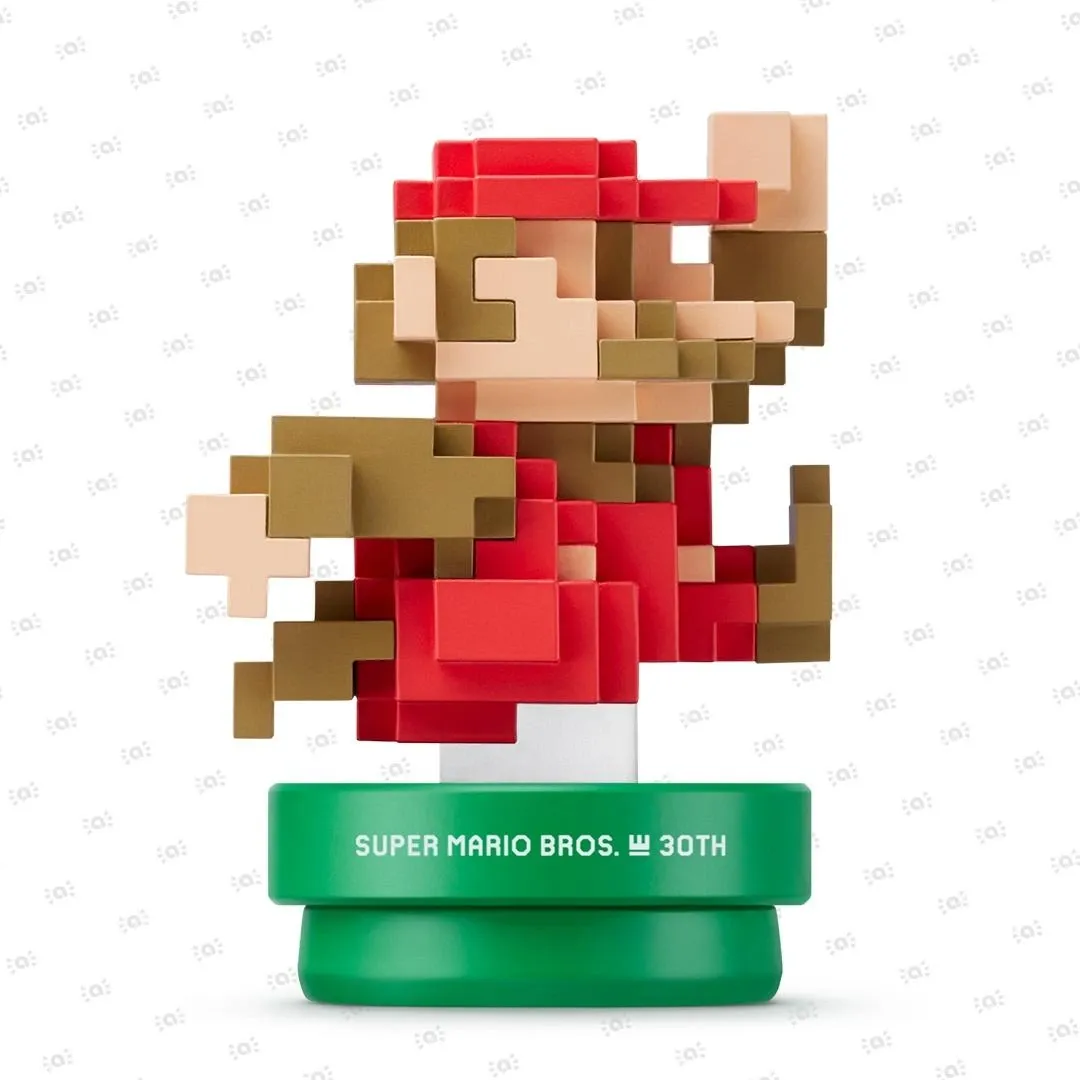 Super Mario Bros. 30th Anniversary Collection
Super Mario Bros. 30th Anniversary Collection Super Smash Bros. Collection
Super Smash Bros. Collection The Legend of Zelda Collection
The Legend of Zelda Collection



